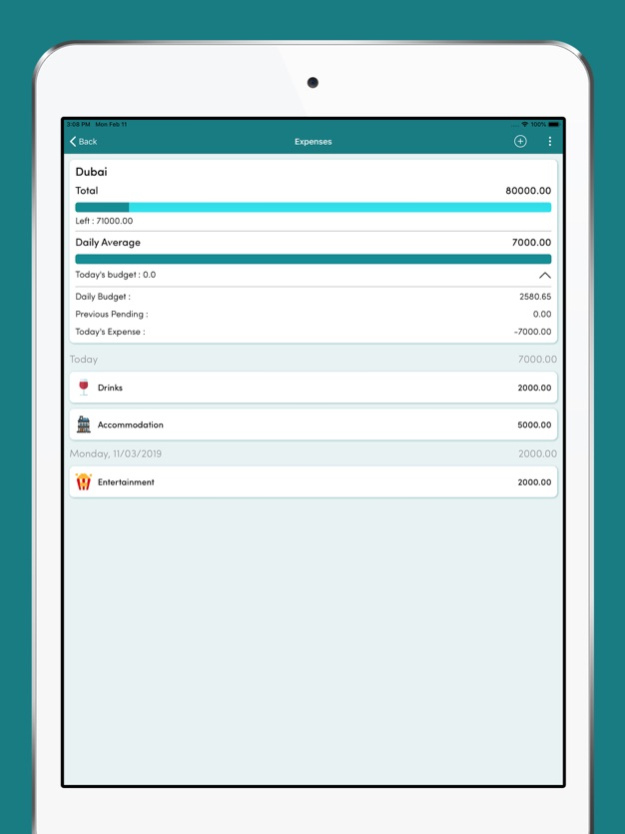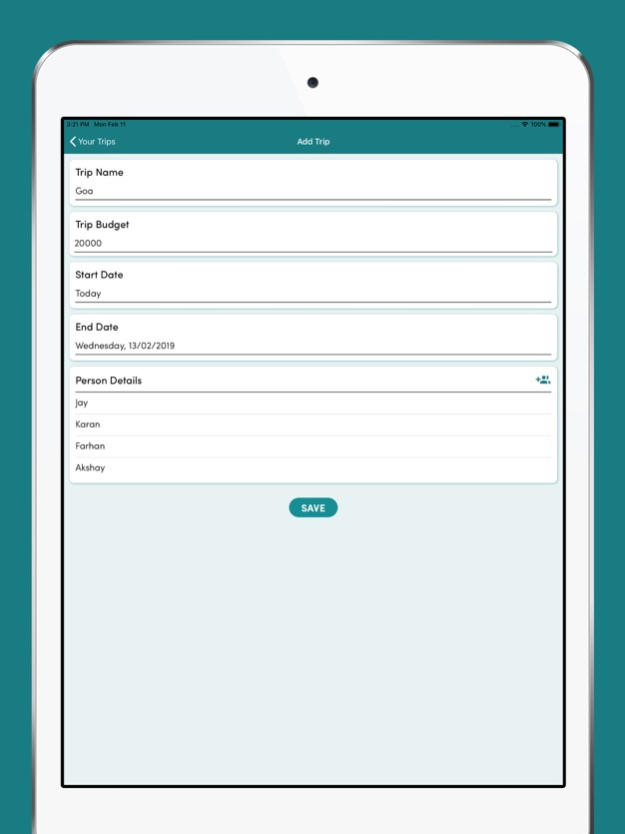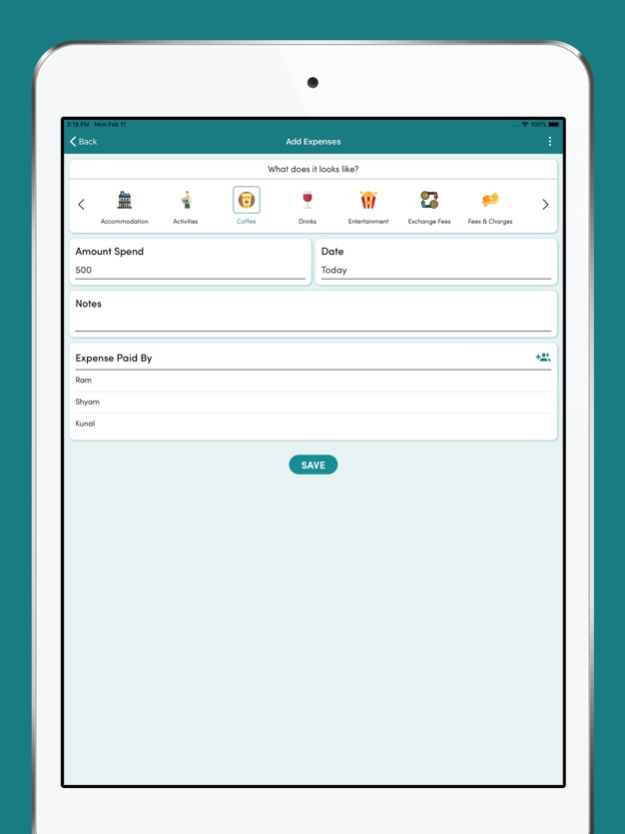Travel Expense Manager
Continue to app
Free Version
Publisher Description
An essential tool for a budget traveler, to help to manage the travel budget expenses.
Travel Expense Manager is a perfect and unique app to manage your trip-related expenses. This app is perfect for group and solo traveler.
Travel Expense Manager can help you keeps track of travel expenses easy and simple. You can see how much is spent & available at a glance on the spot.
Simply inform your travel budget that you can spend in your travel and then register the travel expenses when they happen.
Statistics: Your spending expenses will be easily visualized. You'll be able to analyze your spending so you can stick to your budget. View Category wise and member wise expenses.
Travel Expense Manager App features:
- App for travelers enabling them for a confident & more relaxed traveling experience.
- Add person list to manage budget cost
- Analyze how much money you are spending in the trip or travel
- App shows daily budget, previous pending, today’s expense and daily averages to maintain daily budgets expenses.
- Visualize your expenses with our detailed statistics.
- Easy to manage multiple trips and see statistics for expenses
- History tracking for keeping a track record of all of your travel adventures and total spending.
- Easily manage your travel budget and travel expense
- Trip Wallet Manager, Trip Expense Manager, Trip Mate, Travel expense tracking, Travel Budget
- Easy to maintain your travel budget
- Categorized your expenses and add your own category too.
About Travel Expense Manager
Travel Expense Manager is a free app for iOS published in the Recreation list of apps, part of Home & Hobby.
The company that develops Travel Expense Manager is sandip paghadar. The latest version released by its developer is 1.0.
To install Travel Expense Manager on your iOS device, just click the green Continue To App button above to start the installation process. The app is listed on our website since 2024-04-18 and was downloaded 0 times. We have already checked if the download link is safe, however for your own protection we recommend that you scan the downloaded app with your antivirus. Your antivirus may detect the Travel Expense Manager as malware if the download link is broken.
How to install Travel Expense Manager on your iOS device:
- Click on the Continue To App button on our website. This will redirect you to the App Store.
- Once the Travel Expense Manager is shown in the iTunes listing of your iOS device, you can start its download and installation. Tap on the GET button to the right of the app to start downloading it.
- If you are not logged-in the iOS appstore app, you'll be prompted for your your Apple ID and/or password.
- After Travel Expense Manager is downloaded, you'll see an INSTALL button to the right. Tap on it to start the actual installation of the iOS app.
- Once installation is finished you can tap on the OPEN button to start it. Its icon will also be added to your device home screen.